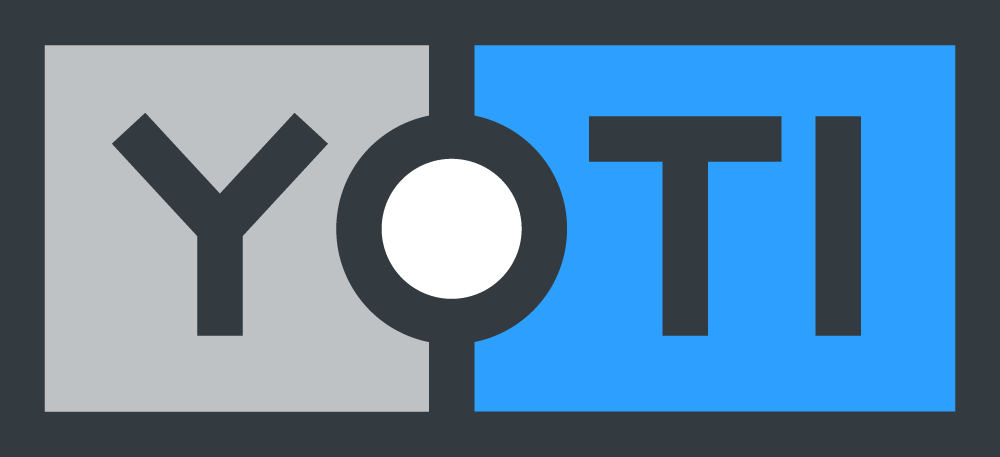With identity fraud peaking over the festive season and many shoppers now doing the bulk of their Christmas shopping online, it’s more important than ever to know how to protect yourself and your personal information.
Louise Bruder, our Super Recogniser and Training Manager, is well equipped to share her top tips on how to stay safe this festive season:
Check who you’re buying gifts from
If you’re planning to buy your loved one a gift from an online marketplace it’s important to know who you’re buying from. After all, it’s very common for scammers to list fake concert tickets or sell fake items, which don’t even exist.
You can check the identity of sellers by using a digital identity app such as Yoti ID, Post Office EasyID or Lloyds Bank Smart ID, which lets you swap verified details with other people. A quick, secure and simple way to know who you’re connecting with online.
Be aware of social media and deep fake scams
Ofcom reports that among those who have experienced an online scam or fraud, nearly a quarter (23%) first encountered it on social media.
These ads frequently sneak into your timelines, and at Christmas time, they’ll promote gift exchanges or cashback schemes but are often fronts for scam sites.
This year, there’s also been a rise of deep fake video ads, with celebrities and well-known public figures falling victim – finding a fake advert of them promoting special offers or investments.
If the advert appears to be from a company you recognise, always check with them directly through another source – go to their website or official social media channels. Look out for the security certificate (https) in the website link too – legitimate sites usually have this.
You can also look to see if there’s a customer service phone number – not having one is a warning sign. And check if the site is legitimate before buying anything by reading review sites such as Trustpilot or Feefo.
Collect parcels yourself using a Digital ID
So-called porch piracy (when someone steals packages from other people’s homes) is on the rise – with one in 10 UK households reporting the loss of a package last year.
If you need to collect parcels from a Post Office, download a Digital ID and leave your physical ID document safe at home. With around 400,000 passports and almost one million driving licences lost each year, a Digital ID is the best way to keep your valuable documents safe at home.
Losing your passport is not only an inconvenience and costly to replace, but it can leave you extremely vulnerable to identity theft and fraud. If it falls into the wrong hands, that person could use your ID and impersonate you to open bank accounts, apply for credit, and create fake social media accounts – all in your name. That’s not the present you’d want to wake up to this Christmas.
Check phishing delivery emails
One of the most common scams involves criminals sending fraudulent emails and text messages that claim to be from a well-known company. This is known as ‘phishing’. These messages often link to fake websites and trick you into sharing personal and sensitive information.
We should be aware of phishing emails all year round. However, scammers use the Christmas period to increase the frequency of phishing messages, knowing that more people will be shopping online. It can also be hard to keep track of what you’ve ordered and when everything is being delivered.
Here’s some helpful tips on how to spot a fake email:
- Fraudulent emails often contain spelling or grammatical errors
- Fake emails tend to have generic greetings, like ‘Dear User’
- Scammers often use a false sense of urgency to scare you
- They often ask for personal information or payment before an item can be picked up or delivered. This is a tactic scammers use to steal details like your name, address or payment information.
- Beware of any requests asking you to click on links. If it looks suspicious, don’t click on the link or open any attachments
If you’re unsure whether a delivery message is real or fake, then check with the company you ordered the item from. They’ll be able to check the status of your delivery for you.
Avoid shopping on public Wifi
If you’re browsing for gifts on your commute home or while you’re enjoying a hot drink and mince pie at your local coffee shop, don’t connect to the public Wifi. It is not always safe because a hacker could position themselves between you and the connection point, giving them an easy way to get hold of your data.
Use your mobile data instead or wait until you get home when you can connect to your own, secure Wifi.
Turn on multi-factor authentication
This is a simple yet effective way to add an extra layer of security to your online accounts.
It requires you to use an additional login credential, rather than just entering a username and password. This could be a code sent to your phone or your biometrics such as your fingerprint or face. So, if someone else gets hold of your username and password, they would not be able to gain access to your account if you have enabled multi-factor authentication.
If you’d like to learn more about how to stay safe and scam free this festive season, follow us on X for more tips.