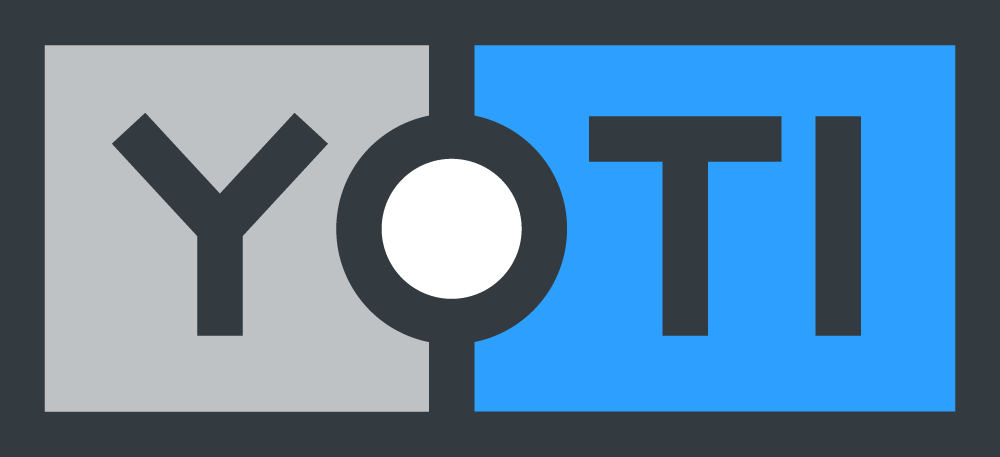What is it?
Yoti Password Manager (YPM) is way to safely store and easily access your login details for your favourite sites. It uses the Yoti app to access it so there is no master password to remember. YPM also helps you generate unique, strong passwords.
We have some FAQs on YPM here: https://yoti.force.com/yotisupport/s/topic/0TO4L0000001J6jWAE/yoti-password-manager
We have a dedicated web page here: https://www.yoti.com/passwords/
Information collection and use
- You choose which websites and login details to add to YPM.
- We also collect some device information as part of our analytics.
|
Information |
Use |
|
Usernames, passwords, URLs, website names, and any login-specific settings you choose to set Passwords you generate using our password generator Information you provide to use the auto-complete feature |
We store the information so you can use Yoti Password Manager (YPM) to log into websites without having to remember your login details, and so you can automatically fill in your information. We keep the information until you or we close the account and delete the information. |
|
Device information (browser and phone) |
We show you what devices you have logged into YPM on, and the current lock / unlock status. |
Security and data location
We keep YPM data encrypted in the UK in a highly secure datacentre.
If we decide or are obliged to send or store your personal information in another country, we will update this section to describe the protections we have put in place.
Access rights
You are entitled to know what personal information we hold about you and to receive a copy of it.
You provide all the personal information we hold about you in YPM so you can access this at any time by logging into YPM.
You can get a copy of this data by using the ‘export saved logins’ function in the desktop browser extension. There is information on how to do this in this FAQ: https://yoti.force.com/yotisupport/s/article/How-do-I-recover-my-saved-passwords-if-I-lose-my-phone-or-reinstall-the-app
Correction rights
You are entitled to correct personal information we hold about you that is inaccurate.
You provide all the personal information we hold about you in YPM so you can correct it at any time.
Deletion rights
In certain circumstances you are entitled to ask us to delete the personal information we hold about you.
If you want to stop using YPM and / or delete all the information you have provided you can delete any or all of the information. These FAQs set out how to do this:
https://yoti.force.com/yotisupport/s/article/Can-I-delete-my-saved-logins-from-Yoti-Password-Manager
If you want to close your Yoti account and delete all your data you can do so from within the app.
You may also find these FAQs helpful: https://yoti.force.com/yotisupport/s/topic/0TO4L0000001J6FWAU/yoti-app
Objection rights
In certain circumstances you are entitled to object to Yoti processing your personal information.
There are unlikely to be any circumstances when this right applies to YPM personal information. If you want to contact us about your objection rights, please email: privacy@yoti.com
Restriction rights
In certain circumstances you are entitled to ask us to restrict our processing of your personal information.
You can ask us to do this if:
- you dispute the accuracy of your personal information;
- our processing is unlawful but you prefer restriction to deletion;
- we no longer need the information but you need it for legal reasons; or
- you have objected to our processing and we are still dealing with this objection.
If you want to contact us about your restriction rights, please email: privacy@yoti.com
Portability rights
In certain circumstances you are entitled to receive the personal information you have provided us in a structured, commonly used and machine-readable format.
This right is most likely to apply to information you have provided:
- to set up and use YPM;
- so we can respond to you; or
- so we can deliver the YPM features you want to use.
You can receive the information you have added to YPM by using the ‘export saved logins’ function in the desktop browser extension.
There is information on how to do this in this FAQ: https://yoti.force.com/yotisupport/s/article/How-do-I-recover-my-saved-passwords-if-I-lose-my-phone-or-reinstall-the-app
Complain to the ICO
You can also complain to the Information Commissioner’s Office (ICO) who is responsible for making sure that organisations comply with the law on handling personal information. https://ico.org.uk/global/contact-us/
Cookies
See the ‘Cookies’ heading in the ‘General’ section for more information on what they are, why we use them, and what controls and choices you have.
Type of cookie: Functionality cookie
|
Name of the cookie |
What we do with it |
|
YPM Information you provide to use the auto-complete feature |
Used to know that you have seen the Yoti Password Manager Tutorial, and so not to show it to you again. |
Analytics
Understanding how people use YPM is essential. We need to know what’s working, and what isn’t, so we can improve. As a business, we need to know how many people are using YPM, where they are in the world, and which aspects are most popular.
We collect information about your device and your use of YPM using in-house and third-party analytics. We de-identify and aggregate the information we collect so we can’t identify you personally.
Unlike most other companies, we don’t build individual profiles of the people who use YPM. We simply look for trends and patterns to inform business decisions.
You can opt out of certain analytics in the app. Some information is shared automatically when you use our products, and we can’t turn this off.
See the ‘Analytics’ heading in the ‘General’ section for information on what analytics are, why we use them, and your choices.
Adjust
We use this tracking tool on the app store buttons you will see in the desktop browser extension tutorial. Please see the ‘Yoti websites and social media’ section for more information on app store buttons.
In-house and Google Analytics
Using our in-house software, and using Google Analytics, we collect some information from users and some information on when certain things happen as you use YPM. This information includes information about your device, such as make and model, operating system, app version and screen size information. Our in-house software does not identify you personally.
We have two types of in-house analytics when you are using our products: information created when you take actions on your device; and information created automatically by our internal systems when things happen.
Examples of information created when you take actions on your device.
- Viewing screens
- Clicking buttons or links
- Errors
- Enrolling a new browser extension
Examples of information created automatically by our internal systems when things happen.
- YPM activated
- Account deletion completed
- Login details successfully added
You can opt out (in the Yoti app settings) of Yoti using its in-house analytics to collect information created when you take actions on your device.
We cannot turn off the information that is created automatically, so you cannot opt out of this.
Our in-house analytics assigns a randomly generated identifier to each user, with a different identifier for each product used. This means we cannot cross-reference the identifiers to understand what Yoti products you are using. We use an identifier so we can understand things like whether a count of certain actions is one user repeating an action, or multiple users each doing the same action.
This helps us to understand things like where many users are having problems.
Even with the identifier, we take steps to make sure that the information we collect is de-identified so that it is not associated with an identifiable user. For example, we collect a country location from the device, so we do not need to collect your IP address to get this information. We also amend time stamps of actions so that user activities are not identified individually.
The information from our in-house analytics and Google Analytics provides us with statistics on things like:
- the number of people installing YPM;
- the number and percentage of people who have logged in at least once or at least a certain number of times;
- the number of times different screens have been viewed;
- how many times the password generator has been used;
- how many times people have unlocked the browser plug-in
These statistics are crucial for us to understand how YPM is performing, where things are failing, and what kinds of users we have. This information helps us to understand where we need to focus our business, marketing and product development efforts and what improvements we need to make.
You can opt out of Yoti using Google Analytics in the app settings.
AB testing
We also use in-house analytics information to carry out AB testing.
This is where some users may see slightly different information or screen layout. We do this to test planned improvements and see whether what we have planned makes a positive difference to the user experience. Sometimes we randomly show the different content to different users. Sometimes we use the analytics information about what actions users take in the app as filters, so we only show alternative content to some users, such as those who have added a password.
If you have turned off analytics in the app settings, you may still see alternative content, but we will not be able to track how you interact with the content. We aggregate the tracking information to see which content is more successful.
What’s new
- We have streamlined the information in this section so it only relates to YPM.
- We have added information to the ‘Analytics’ section to explain some new in-house analytics we will start using.