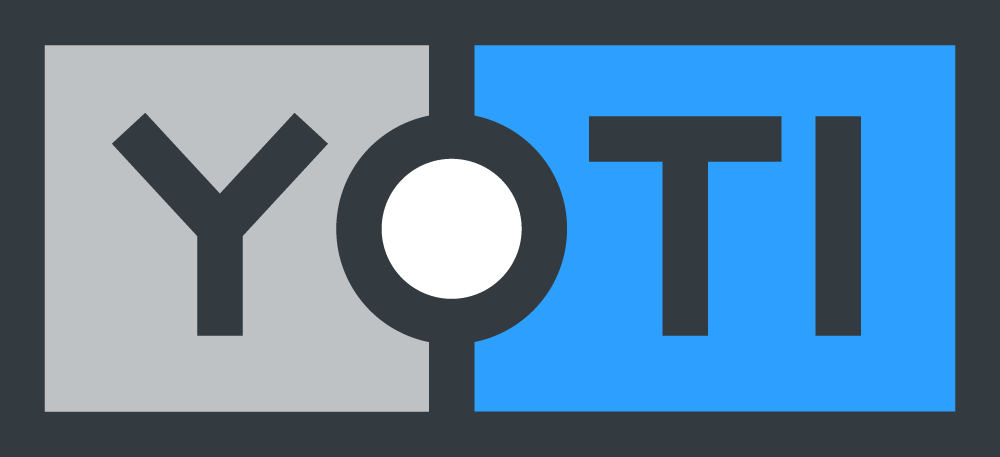Privacy information Yoti Hub
Last updated on: 19 September 2019
What is it?
For Yoti users: Hub is where you can see all your receipts from sharing your information. https://hub.yoti.com
For organisations or individuals using Yoti: Hub is where you set up an account to create pages and applications to request and receive information from individuals.
Individuals: https://hub.yoti.com/login
Organisations: https://hub.yoti.com/iam/login
We have some FAQs on Yoti Hub here: https://yoti.force.com/yotisupport/s/topic/0TO4L0000001J6yWAE/yoti-hub-for-businesses
The information in this privacy notice relates to the Yoti Hub. We also have general information that applies across all our business here: https://www.yoti.com/privacy/
That page provides information about Yoti, our business principles, our Guardian Council, contact details and general personal information collection and use practices. The page also has links to all the product-specific privacy notices.
Information collection and use
- We collect information to log you into Hub and to set up an account.
- We also use the information provided by organisations to carry out due diligence.
For users
|
Information |
Use |
|
Photo (Yoti app attribute share) |
To register you for an account with Yoti Hub and to login after that. As this information is a Yoti app attribute, it is part of your app account and so we keep it until you or we close the account and delete the information. (Before we had the Remember Me ID (see below), for both registration and login we needed to request an attribute that every user would have, and that would be unlikely to change, which was photo. Now that Remember Me ID is working we can remove the photo requirement. This is a complicated and lengthy bit of work that we hope to complete by the end of 2019.) |
|
Remember Me ID |
To register you for an account with Yoti Hub and to login after that. This allows you to login without having to share any other details each time. See the ‘Information sharing’ section of the Yoti app privacy policy for more information. |
|
Sharing receipts |
Organisations or individuals you share attributes with can download the sharing receipts they receive. They can also delete the receipts. We continue to store the receipts in our encrypted master receipt. |
For individuals setting up pages and applications
|
Information |
Use |
|
Photo (Yoti app attribute share) |
To register you for an account with Yoti Hub and to login after that. As this information is a Yoti app attribute, it is part of your app account and so we keep it until you or we close the account and delete the information. (Before we had the Remember Me ID (see below), for both registration and login we needed to request an attribute that every user would have, and that would be unlikely to change, which was photo. Now that Remember Me ID is working we can remove the photo requirement. This is a complicated and lengthy bit of work that we hope to complete by the end of 2019.) |
|
Remember Me ID |
To register you for an account with Yoti Hub and to login after that. This allows you to login without having to share all your other details each time. See the ‘Information sharing’ section of the Yoti app privacy policy for more information. |
|
Contact details |
We ask for your email so that we can get in touch with you if there are changes to our services that you need to know about. We also ask for a link to your ‘contact us’ page or your email so that users can get in touch with you. They will see this information on your page / application. We are also able to view the pages and applications you set up to be able to monitor them for T&C breaches. We have some limits on the types of personal information you can request from your users. If you would like the full range of personal information attributes to be available, you will need to be an organisation and register with us. |
For organisations
|
Information |
Use |
|
Photo (Yoti app attribute share) |
To register you for an account with Yoti Hub and and for customer diligence purposes. As this information is a Yoti app attribute, it is part of your app account and so we keep it until you or we close the account and delete the information. (Before we had the Remember Me ID (see below), for login we needed to request an attribute that every user would have, and that would be unlikely to change, which was photo. Now that Remember Me ID is working we can remove the photo requirement. This is a complicated and lengthy bit of work that we hope to complete by the end of 2019.) |
|
Remember Me ID |
To register you for an account with Yoti Hub and to login after that. This allows you to login without having to share all your other details each time. See the ‘Information sharing’ section of the Yoti app privacy policy for more information. |
|
Name, date of birth, email address (Yoti app attribute share) Mobile number |
To set up your organisation account. We request date of birth as part of our customer diligence, as you are able to request various personal information attributes from your users. Asking for a date of birth reduces the likelihood of fraudulent organisations being created to harvest personal information. We keep this information to register you as the person who set up the organisation account. We may use the email and phone number if we need to contact you. We keep this information for five years from when you or we close the account. |
|
Organisation details, administrator and director details, and other relevant contacts, such as for billing or technical information |
To administer and update your account. To send you account information and updates. To confirm with the Director listed that the use of Yoti and the administrator are authorised. We keep the information for five years from when you or we close the account. We are also able to view the pages and applications you set up to be able to monitor them for T&C breaches. |
Billing
We use a third-party payment provider, Stripe, for invoicing and billing. We provide relevant organisation and billing contact details, transaction and pricing information to Stripe for your account so they can correctly invoice you. Where you have the opportunity to provide card details directly within Hub, we do not store these and they are sent directly to Stripe.
Information sharing
Users : if you share personal information using Yoti, the individual or organisation receiving that information will use Hub to view the sharing receipts, and may choose to export the information into their own systems.
Organisations setting up a Hub account : we may carry out due diligence which may involve checking information you provide against third parties.
Security and data location
We encrypt the sharing receipts you access through Hub and we store them in our UK data centre. Only the parties involved in sharing and receiving the information can access them.
If you use Hub to set up an account to create pages and applications, we securely store the information in the UK data centre. We encrypt some of the personal data, such as your name and email.
If we decide or are obliged to send or store your personal information in another country, we will update this section to describe the protections we have put in place.
Your rights and choices
Please see below for the rights that apply to Hub personal information.
Please send any rights requests to: privacy@yoti.com
Access rights
You are entitled to know what personal information we hold about you and to receive a copy of it.
For users
You can see all your sharing receipts in Hub and can get a copy by taking a screenshot or by using your browser’s ‘Save as’ function. We are working on the ability to download receipts from within the app instead.
If you have set up a page or application, you can access the information you provided at any time within Hub. You can get a copy by taking a screenshot or by using your browser’s ‘Save as’ function.
For organisations
You can see the sharing receipts from your pages / applications in Hub and can download them.
You can access any contact details you provided at account set up in the Hub settings. You can get a copy by taking a screenshot or by using your browser’s ‘Save as’ function.
For all
You log in by sharing attributes from the app, so you can access those at any time in the app, and get a copy by using the download function in settings. We don’t store the login information on Hub.
Correction rights
You are entitled to correct personal information we hold about you that is inaccurate.
The sharing receipts you see in Hub are generated by information shares made using the Yoti app, so they will be an accurate reflection of the share.
For individuals and organisations setting up an account, pages or applications: you provide all the information so you can correct or update it at any time within Hub. However, if you want to edit the details relating to the organisation you need to contact us on organisations@yoti.com
Deletion rights
In certain circumstances you are entitled to ask us to delete the personal information we hold about you.
If you want to close your account and delete your information, you can do so from within the app. You may also find these FAQs helpful: https://yoti.force.com/yotisupport/s/topic/0TO4L0000001J6FWAU/yoti-app
Users: if you have used Yoti to share details with a person or organisation, and you want them to delete the information they hold about you that is stored in our Hub platform, please contact them directly.
Organisations and individuals setting up pages / applications: you can archive applications and you can delete sharing receipts within Hub.
Objection rights
In certain circumstances you are entitled to object to Yoti processing your personal information.
There are unlikely to be any circumstances when this right applies to Hub personal information. If you want to contact us about your objection rights, please email: privacy@yoti.com
Restriction rights
In certain circumstances you are entitled to ask us to restrict our processing of your personal information.
You can ask us to do this if:
- you dispute the accuracy of your personal information;
- our processing is unlawful but you prefer restriction to deletion;
- we no longer need the information but you need it for legal reasons; or
- you have objected to our processing and we are still dealing with this objection.
If you want to contact us about your restriction rights, please email: privacy@yoti.com
Portability rights
In certain circumstances, you are entitled to receive the personal information you have provided us in a structured, commonly used and machine-readable format.
This is only relevant to Hub for personal information you provided as part of setting up an organisation account or to set up a page or application. You can get a copy of this information by emailing: organisations@yoti.com
Complain to the ICO
You can also complain to the Information Commissioner’s Office (ICO) who is responsible for making sure that organisations comply with the law on handling personal information.
Cookies
See the ‘Cookies’ heading in the ‘General’ section for more information on what they are, why we use them, and what controls and choices you have. The specific cookies we use in Hub are set out in the cookie management tool on the website.
Analytics
Understanding how people use Hub is essential. We need to know what’s working, and what isn’t, so we can improve. As a business, we need to know how many people are using it, where they are in the world, and which features are most popular.
We collect information about your device and your use of Yoti Hub using third-party analytics. We de-identify and aggregate the information we collect so we can’t identify you personally. Unlike most other companies, we don’t build individual profiles of the people who use Hub. We simply look for trends and patterns to inform business decisions.
See the ‘Analytics’ heading in the ‘General’ section for information on what analytics are, why we use them, and your choices.
See below for the specific analytics we use in Hub.
Google Analytics
The information is de-identified so that it is not associated with an identifiable user. The information provides us with statistics on things like:
- numbers of users;
- browser version;
- device make, model and operating system.
This information helps us prioritise and de-prioritise bug fixes for specific browsers and versions.
What’s new
- We now have a cookie management tool on Hub so we have deleted the detailed cookies section.
- We have added a note about requiring a photo to register and login and that we plan to remove this.