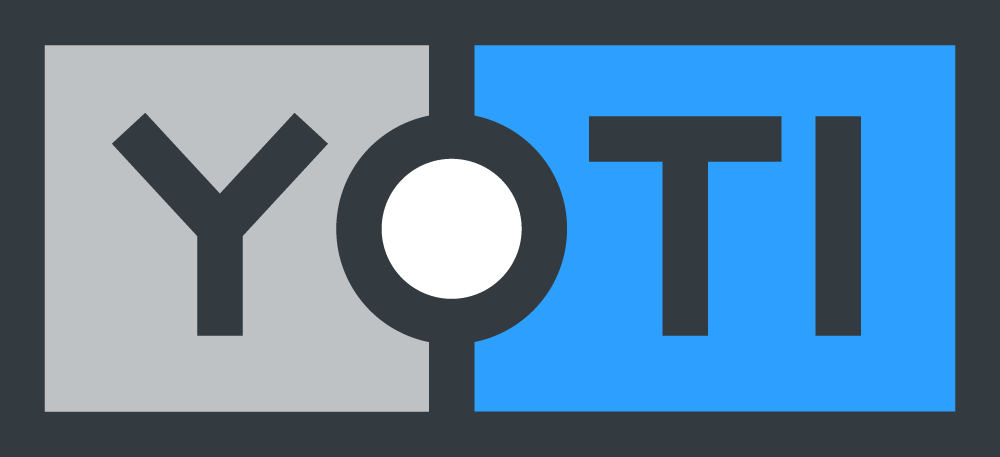With a new scam popping up every week, it’s never been more important to stay safe online. Here are some top tips for how to protect yourself and increase the security of your personal data.
How to spot a fake email
One of the most common scams involves criminals sending fraudulent emails and SMS that claim to be from a well-known company. This is known as ‘phishing’. These messages often link to fake websites and trick you into sharing personal and sensitive information.
Here’s some helpful tips on how to spot a fake email
- Fraudulent emails often contain spelling or grammatical errors
- Fake emails tend to have generic greetings, like ‘Dear User’
- Scammers often use a false sense of urgency to scare you
- Beware of any requests asking you to click on links. If it looks suspicious, don’t click on the link or open any attachments
- Watch out for requests asking you to share personal information
- Emails from us will always come from ‘@yoti.com’
If you receive any suspicious messages claiming to be Yoti, do not respond or click on any links. Please pass the message on to our Customer Service team who will investigate and take action if needed.
How to stay protected online
- Watch out for fake websites. Scammers often create fake websites of well-known companies, so always check the web address in the browser. Also look out for the padlock symbol in the browser, as this means the site you are visiting is secure. The real Yoti websites are: https://www.yoti.com, https://www.yotisign.com/, https://yoti.world/
- Beware of random requests. We will never contact you out of the blue asking you to share identity details or personal information. If you have questions about Yoti or need help, then please reach out to us.
- Look for the blue tick. Fraudsters can create fake social media accounts and impersonate companies on platforms like Twitter and Instagram. This might not sound too risky but what if you thought you were talking to someone in our team when actually you were speaking to a fraudster who tricked you into sharing your personal details. Our verified accounts are @getyoti on Twitter, Instagram, and Facebook.
- If you follow accounts that don’t have the blue tick be wary of fake accounts impersonating them. They’ll likely contact you via private message, offering entry to fake competitions, discounts too good to be true or asking for your personal details. They may even try to move the conversation off the platform.These impersonating accounts tend to have the same account name but with an underscore to look different. Social media platforms don’t allow accounts with the same username.
- Turn on two-factor authentication (2FA) to add an extra layer of security to your online accounts. It requires you to use an additional login credential, rather than just entering a username and password. This could be a code sent to your phone or your biometrics such as your fingerprint or face. So, if someone else gets hold of your username and password, they would not be able to gain access to your account if you have enabled 2FA.
- Don’t reuse passwords. A fraudster only needs to get their hands on one of your passwords to then access a number of your online accounts. If you struggle to remember lots of different, unique passwords, try using a Password Manager.
- Use a Digital ID to swap details. If you have met someone online (you might be buying a second hand item or purchasing some concert tickets off another person), then ask them to share their details with you, so that you can trust who you’re connecting with online.